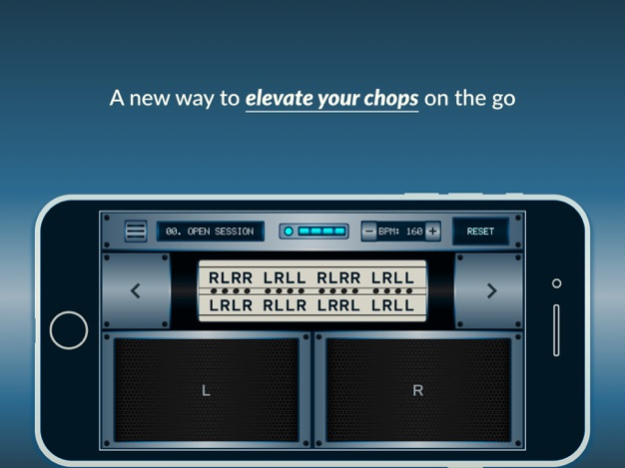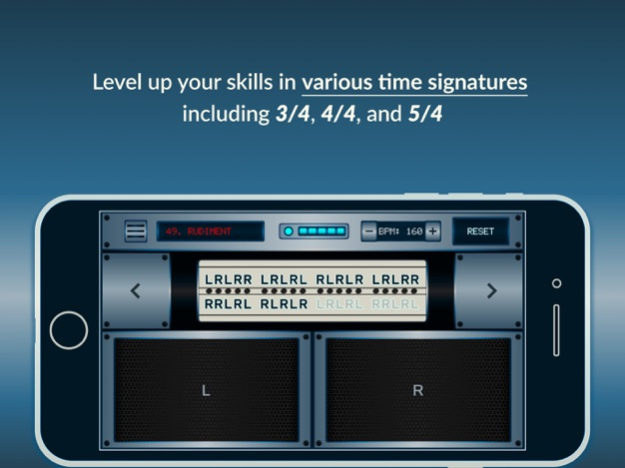Pocket Chops 2.1.2
Continue to app
Free Version
Publisher Description
No practice pad? No problem.
Pocket Chops is a portable rudiment trainer designed to help drummers sharpen their chops no matter the circumstances
Key Features:
- Over 2,300 practice rudiments for drummers of all backgrounds and skill levels
- 15 custom presets for crafting your own unique rudiments
- Multiple difficulties (Novice, Intermediate, Expert)
- Multiple time signatures (3/4, 4/4, 5/4)
- Random rudiment generator produces endless unique patterns at the touch of a button
- Transpose any rudiment on the fly (swap handedness without searching for alternate patterns)
- Multi-sensory metronome with visual, audible, and haptic cues
- Virtual practice pads support ghost notes and accents with input-responsive sounds and haptics
- Realtime accuracy feedback guides you towards perfecting each rudiment
- Hit counter and leaderboards for tracking your progress against other drummers around the world
Mar 28, 2024
Version 2.1.2
- Improved random rudiment generator to create patterns with more structure
- Dynamics and accuracy feedback can now be toggled in settings
- Performance fixes
- Updated UI
About Pocket Chops
Pocket Chops is a free app for iOS published in the Audio File Players list of apps, part of Audio & Multimedia.
The company that develops Pocket Chops is Joseph Hurd. The latest version released by its developer is 2.1.2.
To install Pocket Chops on your iOS device, just click the green Continue To App button above to start the installation process. The app is listed on our website since 2024-03-28 and was downloaded 5 times. We have already checked if the download link is safe, however for your own protection we recommend that you scan the downloaded app with your antivirus. Your antivirus may detect the Pocket Chops as malware if the download link is broken.
How to install Pocket Chops on your iOS device:
- Click on the Continue To App button on our website. This will redirect you to the App Store.
- Once the Pocket Chops is shown in the iTunes listing of your iOS device, you can start its download and installation. Tap on the GET button to the right of the app to start downloading it.
- If you are not logged-in the iOS appstore app, you'll be prompted for your your Apple ID and/or password.
- After Pocket Chops is downloaded, you'll see an INSTALL button to the right. Tap on it to start the actual installation of the iOS app.
- Once installation is finished you can tap on the OPEN button to start it. Its icon will also be added to your device home screen.